在前面的文章已经详细讲解了MQTT、telegraf、influxDB等组件,并已将三者之间的关系理顺,即:MQTT(mosquitto)->telegraf->influxDB。本文将通过 grafana 展示 influxDB 中的数据。
一、安装
https://grafana.com/grafana/download?platform=linux&edition=oss
# wget https://dl.grafana.com/oss/release/grafana-8.4.5.linux-amd64.tar.gz
# tar -zxvf grafana-8.4.5.linux-amd64.tar.gz
# 运行以下配置文件
./grafana-server --config=/home/lxy/telegraf/grafana-8.4.5/conf/defaults.ini
在配置文件中,开放注册模块、并进行端口设置,默认是 Sqlite3,我们可以改为MySQL。
可参考官网文档:https://grafana.com/docs/grafana/latest/administration/configuration/
# [database]
# You can configure the database connection by specifying type, host, name, user and password
# as separate properties or as on string using the url property.
# Either "mysql", "postgres" or "sqlite3", it's your choice
#type = sqlite3
#host = 127.0.0.1:3306
#name = grafana
#user = root
type = mysql
host = 127.0.0.1:3306
name = grafana
user = root
# If the password contains # or ; you have to wrap it with triple quotes. Ex """#password;"""
password = xxxx
# [users]
# disable user signup / registration
# allow_sign_up = false
allow_sign_up = true
# Allow non admin users to create organizations
allow_org_create = false
# Set to true to automatically assign new users to the default organization (id 1)
auto_assign_org = true
# Set this value to automatically add new users to the provided organization (if auto_assign_org above is set to true)
auto_assign_org_id = 1
# Default role new users will be automatically assigned (if auto_assign_org above is set to true)
auto_assign_org_role = Viewer
# Require email validation before sign up completes
verify_email_enabled = false
# Background text for the user field on the login page
login_hint = email or username
[security]
# disable creation of admin user on first start of grafana
disable_initial_admin_creation = false
# default admin user, created on startup
admin_user = admin
# default admin password, can be changed before first start of grafana, or in profile settings
admin_password = xxxx
# used for signing
secret_key = SW2YcwTIb9zpOOhoPsMm
二、安装 plugin (natel-influx-admin-panel)
参考官网文档:https://grafana.com/docs/grafana/latest/administration/cli/#plugins-commands
# List available plugins
grafana-cli plugins list-remote |grep influx
---------------------------------------------------------------
✔ id: natel-influx-admin-panel version: 0.0.6
---------------------------------------------------------------
# Install the latest version of a plugin
grafana-cli plugins install <plugin-id>
---------------------------------------------------------------
# Install a specific version of a plugin
grafana-cli plugins install <plugin-id> <version>
---------------------------------------------------------------
✔ Downloaded natel-influx-admin-panel v0.0.6 zip successfully
✔ Please restart Grafana after installing plugins. Refer to Grafana documentation for instructions if necessary.
---------------------------------------------------------------
# List installed plugins
grafana-cli plugins ls
---------------------------------------------------------------
......
三、查询绘图
参考官网文档:https://grafana.com/docs/grafana/latest/dashboards/dashboard-create/
1、连接influxDB
admin账户登录后,添加账户、密码等连接方式。
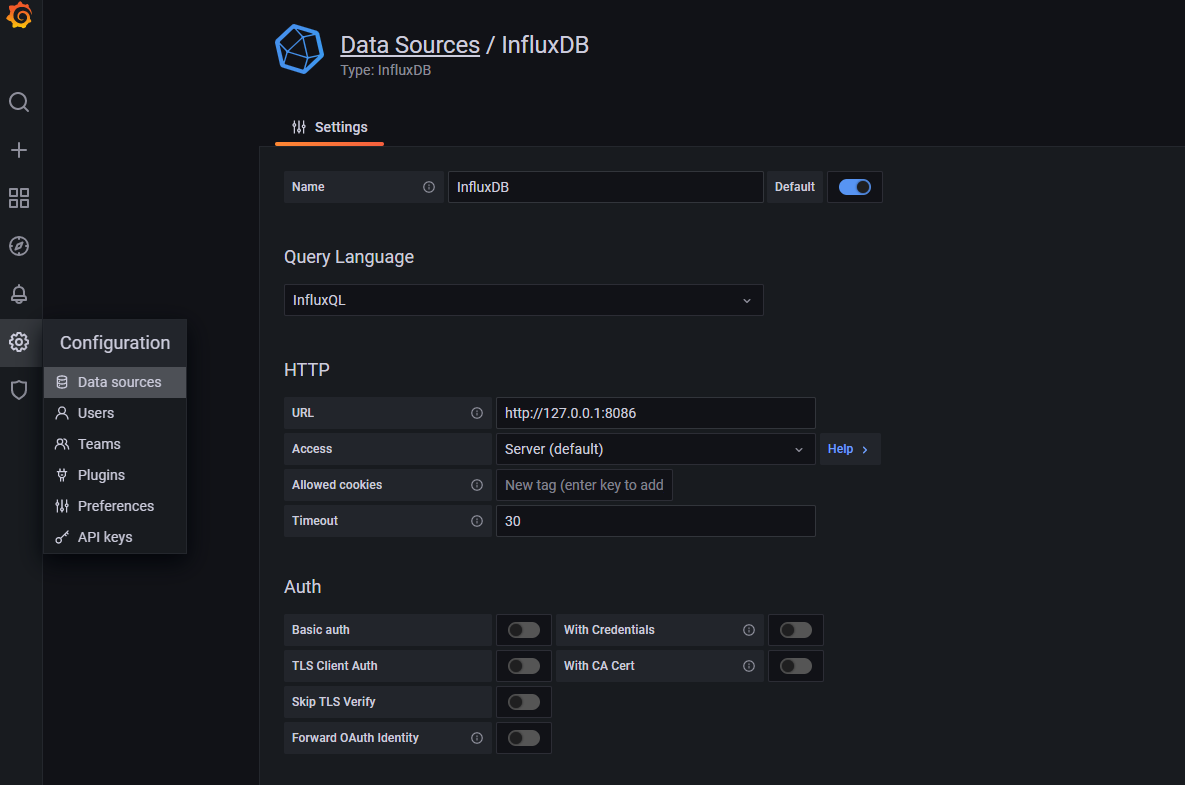
2、创建 dashboard
点击添加 panel

3、配置 sql 语句查询
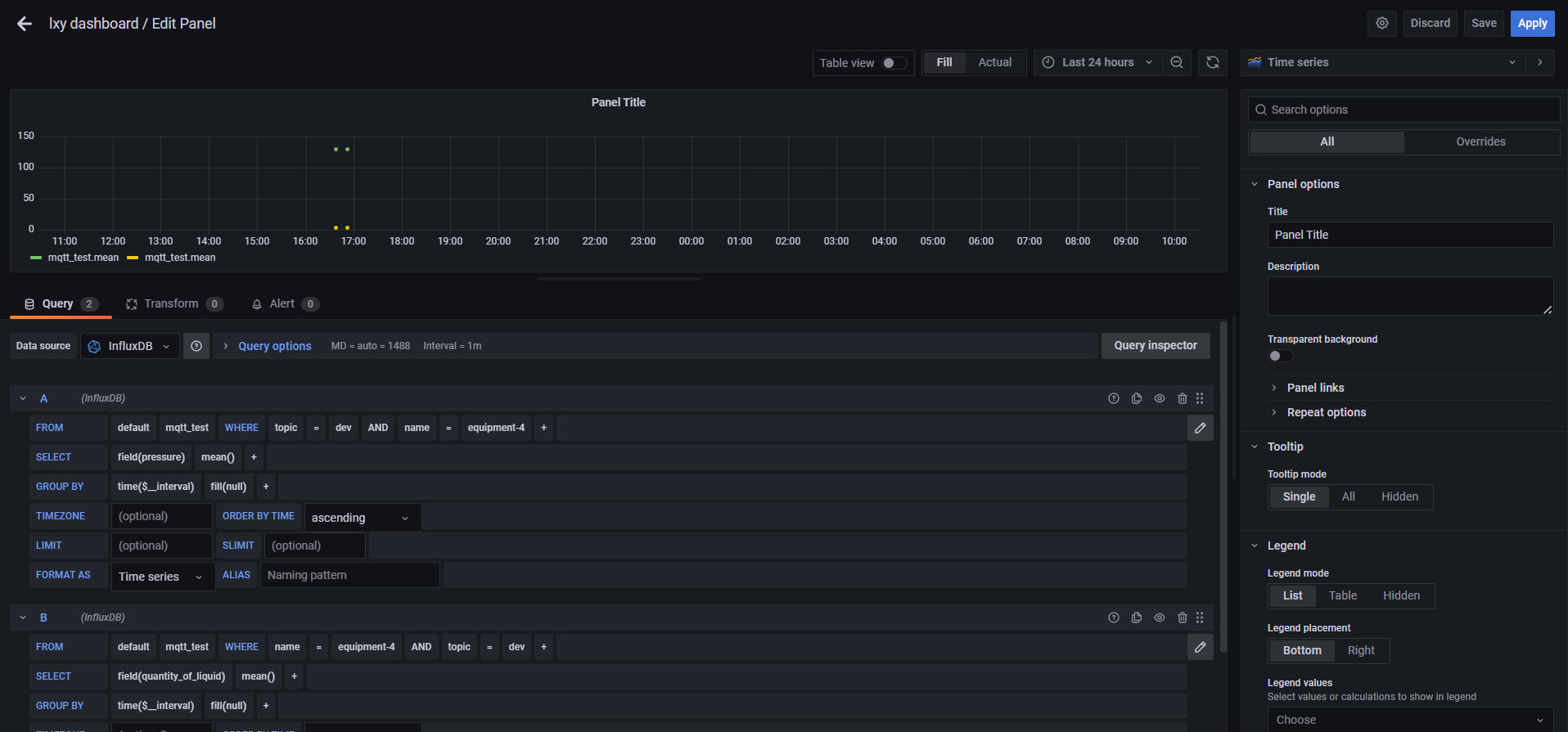
可见,上图展示了数据库中的部聚合数据。
