在前面的文章已经详细讲解了MQTT、telegraf、influxDB等组件,这里要将三者之间的的关系理顺,并详细介绍配置及使用方法MQTT(mosquitto)->telegraf->influxDB
一、启动 mosquitto 服务
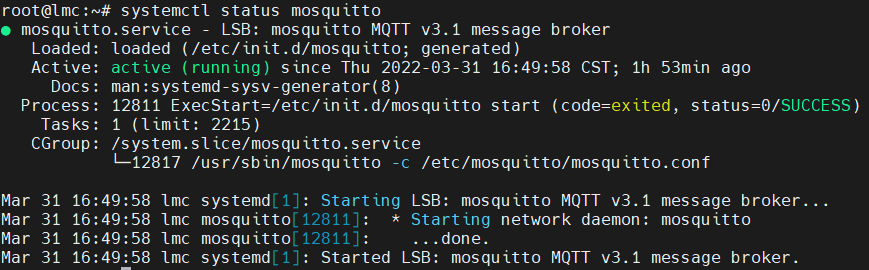
二、配置 telegraf 连接 influxDB、mosquitto
1、telegraf 采集MQTT数据,写入influxDB
# Configuration for telegraf agent
[agent]
## Default data collection interval for all inputs
##interval = "10s"
interval = "5s" #采集间隔5秒
## Rounds collection interval to 'interval'
## ie, if interval="10s" then always collect on :00, :10, :20, etc.
round_interval = true
## Telegraf will send metrics to outputs in batches of at most
## metric_batch_size metrics.
## This controls the size of writes that Telegraf sends to output plugins.
metric_batch_size = 1000
## Maximum number of unwritten metrics per output. Increasing this value
## allows for longer periods of output downtime without dropping metrics at the
## cost of higher maximum memory usage.
metric_buffer_limit = 10000
## Collection jitter is used to jitter the collection by a random amount.
## Each plugin will sleep for a random time within jitter before collecting.
## This can be used to avoid many plugins querying things like sysfs at the
## same time, which can have a measurable effect on the system.
collection_jitter = "0s"
## Collection offset is used to shift the collection by the given amount.
## This can be be used to avoid many plugins querying constraint devices
## at the same time by manually scheduling them in time.
# collection_offset = "0s"
## Default flushing interval for all outputs. Maximum flush_interval will be
## flush_interval + flush_jitter
##flush_interval = "10s"
flush_interval = "5s" #写入influxDB间隔5秒
flush_jitter = "0s"
precision = "0s"
# Configuration for sending metrics to InfluxDB
[[outputs.influxdb]]
## The full HTTP or UDP URL for your InfluxDB instance.
##
## Multiple URLs can be specified for a single cluster, only ONE of the
## urls will be written to each interval.
# urls = ["unix:///var/run/influxdb.sock"]
# urls = ["udp://127.0.0.1:8089"]
urls = ["http://127.0.0.1:8086"]
## The target database for metrics; will be created as needed.
## For UDP url endpoint database needs to be configured on server side.
database = "telegraf"
## Timeout for HTTP messages.
timeout = "5s"
## HTTP Basic Auth
username = "xxxx" #连接influxDB数据库用户名
password = "xxxx" #连接influxDB数据库密码
# # Read metrics from MQTT topic(s)
[[inputs.mqtt_consumer]]
# ## Broker URLs for the MQTT server or cluster. To connect to multiple
# ## clusters or standalone servers, use a separate plugin instance.
# ## example: servers = ["tcp://localhost:1883"]
# ## servers = ["ssl://localhost:1883"]
# ## servers = ["ws://localhost:1883"]
servers = ["tcp://127.0.0.1:1883"]
# ## Topics that will be subscribed to.
# topics = [
# "telegraf/host01/cpu",
# "telegraf/+/mem",
# "sensors/#",
# ]
topics = [
"dev",
"test",
]
# # topic_fields = "_/_/_/temperature"
# ## The message topic will be stored in a tag specified by this value. If set
# ## to the empty string no topic tag will be created.
# # topic_tag = "topic"
# ## QoS policy for messages
# ## 0 = at most once
# ## 1 = at least once
# ## 2 = exactly once
# ##
qos = 2
# ## When using a QoS of 1 or 2, you should enable persistent_session to allow
# ## resuming unacknowledged messages.
# # qos = 0
# ## Connection timeout for initial connection in seconds
# # connection_timeout = "30s"
connection_timeout = "30s"
persistent_session = false
# ## If unset, a random client ID will be generated.
# # client_id = ""
# ## Username and password to connect MQTT server.
# # username = "telegraf"
username = "xxxx" #连接MQTT的用户名
# # password = "metricsmetricsmetricsmetrics"
password = "xxxx" #连接MQTT的密码
# ## Optional TLS Config
# # tls_ca = "/etc/telegraf/ca.pem"
# # tls_cert = "/etc/telegraf/cert.pem"
# # tls_key = "/etc/telegraf/key.pem"
# ## Use TLS but skip chain & host verification
# # insecure_skip_verify = false
# ## Data format to consume.
# ## Each data format has its own unique set of configuration options, read
# ## more about them here:
# ## https://github.com/influxdata/telegraf/blob/master/docs/DATA_FORMATS_INPUT.md
# data_format = "influx"
data_format = "value"
data_type = "string"
上例中,数据格式设置为 value,数据类型为 string ,模拟测试结果:
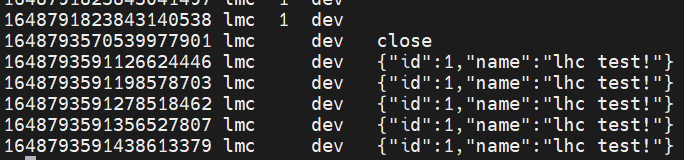
2、json 格式数据解析
可见我们将 json 字符串存入了 influxDB,如何完成解析呢?
https://github.com/influxdata/telegraf/blob/master/docs/DATA_FORMATS_INPUT.md
https://docs.influxdata.com/telegraf/v1.21/data_formats/input/json/
测试后发现,修改为以下参数
# # Read metrics from MQTT topic(s)
[[inputs.mqtt_consumer]]
......
data_format = "value"
data_type = "json"
tag_keys = [
"id",
"name",
"collect_time",
]
上例中,数据格式设置为 json,标签 tags 为 id、name、collect_time ,模拟测试结果:
# select * from mqtt_consumer;
# show series from mqtt_consumer;
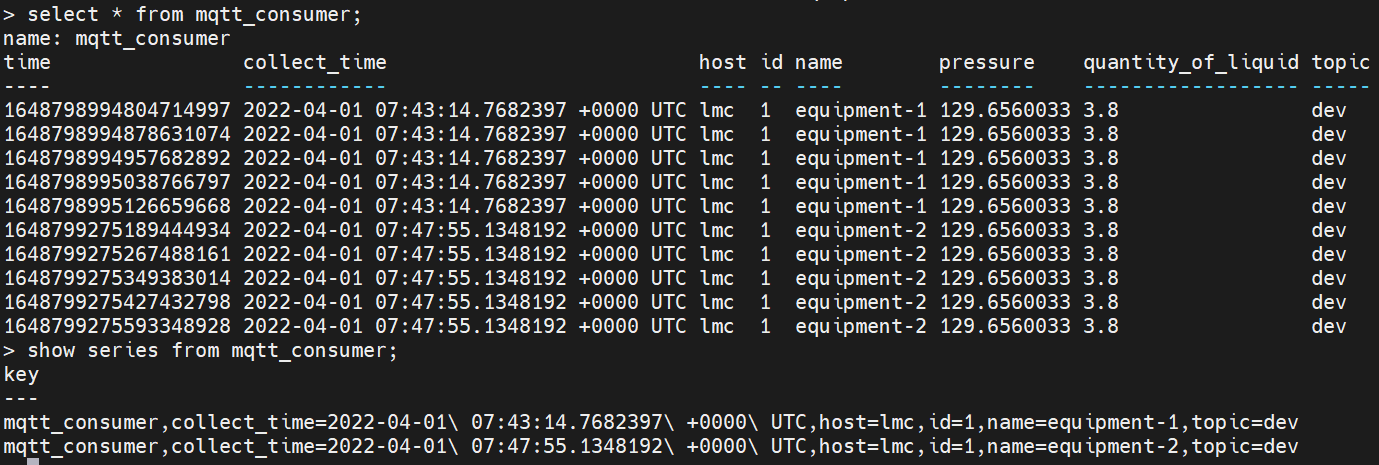
可见,该表中有 equipment-1、equipment-2 两个系列,也就是成图时有两条曲线。测试数据结构如下:
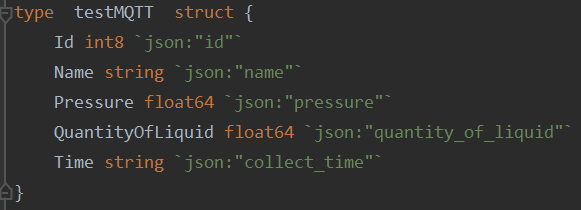
3、修改默认表 mqtt_consumer
测试后发现,修改为以下参数
# # Read metrics from MQTT topic(s)
[[inputs.mqtt_consumer]]
......
data_format = "value"
data_type = "json"
tag_keys = [
"id",
"name",
"collect_time",
]
json_name_key = "measurement"
上例中,数据格式设置为 json_name_key 为表名取自哪个 json 字段,模拟测试结果:

可见,我们在 influxDB 中成功创建了 mqtt_test 表,并且插入了 5 条设备数据。测试数据结构如下:

其中,measurement 与 json_name_key 的设置值一一对应,当我们实例化赋值为 mqtt_test 时,该条数据插入时,就会创建 mqtt_test 表。