网站首页 文章专栏 beego中安装ueditor
beego中安装ueditor
编辑时间:2019-11-07 14:20:23
作者:dinyong
浏览量:329
1、GoUeditor tree

2、将其添加到自己的项目中
(1)复制attach.go、ueditor.go控制器到项目Controllers,修改attachment存储路径
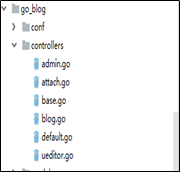
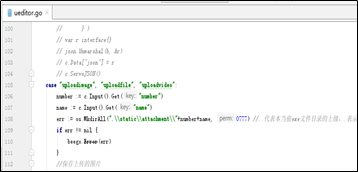
(2)复制配置文件config.json到conf目录,不用修改;复制ueditor包到static目录下
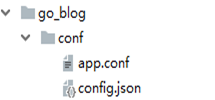
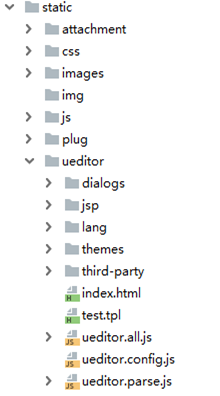
(3)router.go路由文件中添加以下路由
//------------------------------------------------------------------------------ueditor使用
beego.Router("/controller", &controllers.UeditorController{}, "*:ControllerUE")
beego.Router("/attachment/*", &controllers.AttachController{})
(4)添加到views模板文件
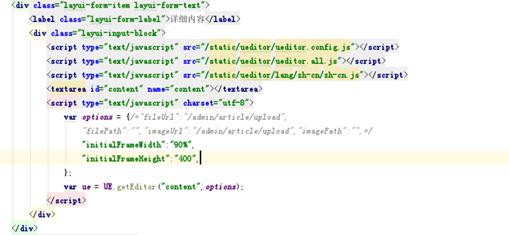
3、结果演示
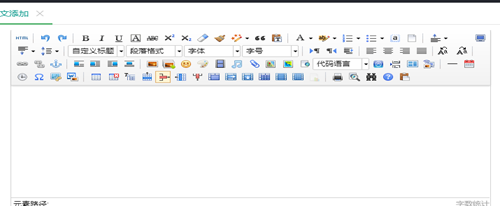
最新评论
-
丁丁 2019-11-07 14:21:01测试的对不对